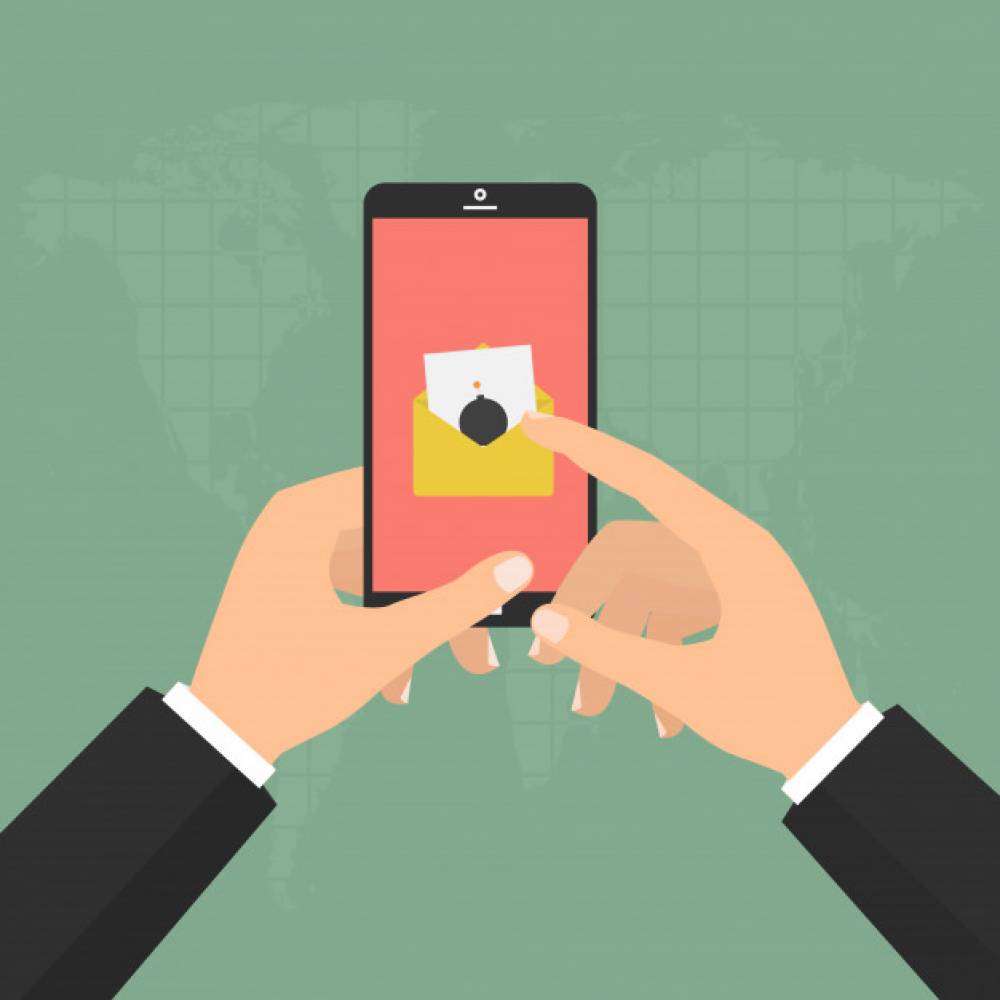
Cleaning cell phones from viruses
Cleaning your cell phone of viruses is the only way to save your files and saved numbers. Find out how!
At a time when technology is increasingly evolving, our smart devices are threatened by dangers, the biggest of which is the virus. That's why we bring you tips for quick and effective cleaning of your mobile phone from viruses.
Viruses are known to attack our computers most often, but we can also find them on our mobile devices more and more often.
How to recognize a virus?
If your cell phone has recently started behaving strangely, is constantly shutting down, not saving your data, or for no reason interrupting calls, this is a very reliable sign that it has been attacked by a virus.
Once it appears, it’s hard to get rid of it, but it’s not impossible. Learn how to save your device in a short guide to cleaning your phone from viruses without losing important numbers and other data.
There are now antivirus applications
Downloading applications, opening strange files or messages and searching for suspicious and infected pages almost always result in viruses. They are dangerous because they can completely destroy the system of our mobile device. Fortunately, today there are many antivirus applications that can help us clean our cell phones from viruses. Some of the most popular anti-Russian programs are BullGuard Mobile Security, Stubborn Trojan Killer, and Kaspersky Mobile Security.
The mentioned antivirus programs are designed for fast detection and removal of viruses on mobile devices. Their task is to find all suspicious and potentially dangerous files and remove them from the mobile phone without deleting important data.
Manual virus removal
Ultimately, harmful viruses can be removed manually, ie by deactivating dangerous files. However, with this way of cleaning the virus, there is a great possibility that we will delete the data we need and that has nothing to do with the virus.
Maybe that's why it's better to use antivirus, and in the worst case, contact customer service.

